Microsoft’s October 2025 cumulative update (KB5066835) for Windows 11 has introduced a disruptive issue that’s impacting developers and IT environments across the board. After installing the update—particularly on build 26100.6899—many users have reported that localhost functionality is broken, rendering local web services and applications unreachable via 127.0.0.1.
Developers began noticing issues immediately after the update was rolled out on October 14, 2025. Applications that rely on local web servers, such as those running via IIS Express or Kestrel, are now frequently throwing HTTP/2 protocol errors like:
ERR_HTTP2_PROTOCOL_ERRORERR_CONNECTION_RESET
This bug is more than an inconvenience. It’s disrupting core workflows like:
- Debugging in Visual Studio
- Testing ASP.NET applications
- Running desktop software that communicates internally via loopback
Even Chromium-based browser previews are failing in local environments, causing widespread frustration among developers.
The issue isn’t limited to individual users or hobbyist developers. Large software vendors and enterprise customers are affected too.
For instance, Autodesk confirmed that its Vault software has been impacted, advising customers to roll back the update to restore functionality. Posts on Microsoft’s own support forums, Stack Overflow, and Server Fault further confirm this is a global issue affecting production environments, internal business tools, and development setups alike.
Root Cause: HTTP.sys Modifications
Preliminary investigations suggest that the problem originates from changes made to HTTP.sys—the Windows kernel-mode driver responsible for handling HTTP traffic.
Update KB5066835 included security-related updates to HTTP.sys, but these changes seem to have broken HTTP/2 loopback negotiation under certain configurations. Systems that had also installed the September preview update (KB5065789) appear especially vulnerable.
Workarounds and Fixes
Until Microsoft releases an official fix, affected users have reported several temporary workarounds:
Uninstall Recent Updates
Run the following commands in Command Prompt (admin) to remove the offending updates:
wusa /uninstall /kb:5066835
wusa /uninstall /kb:5065789
Then restart your system.
Disable HTTP/2 (Registry Edit)
Navigate to:
HKEY_LOCAL_MACHINE\SOFTWARE\Microsoft\IIS\Parameters
Create or modify the DWORD key:
EnableHttp2 = 0
Then reboot. (Proceed with caution and backup your registry first.)
Update Microsoft Defender
Some users report that updating Microsoft Defender Antivirus definitions via KB2267602 has resolved the problem without uninstalling the updates entirely.
Notable Observations
- Fresh installs of Windows 11 are not affected, indicating that the bug arises due to conflicts with existing configurations, not a core OS flaw.
- As of October 17, 2025, Microsoft has not officially acknowledged the issue on the KB5066835 update page, though internal responses on support forums hint that engineers are working on a fix.
- A Defender intelligence update or minor patch may already be softening the impact for some users, but success appears to vary by system and setup.
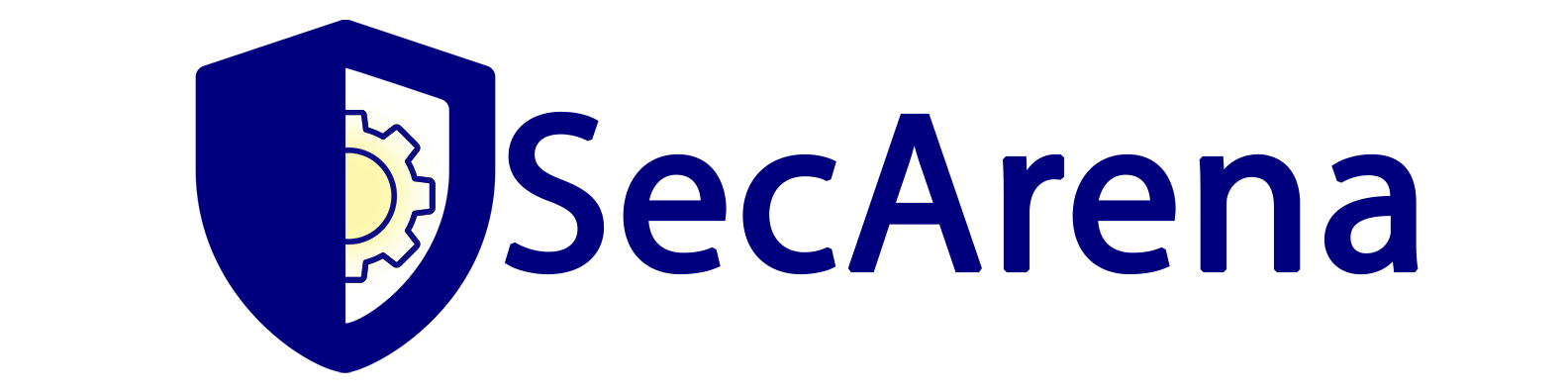

Add a Comment